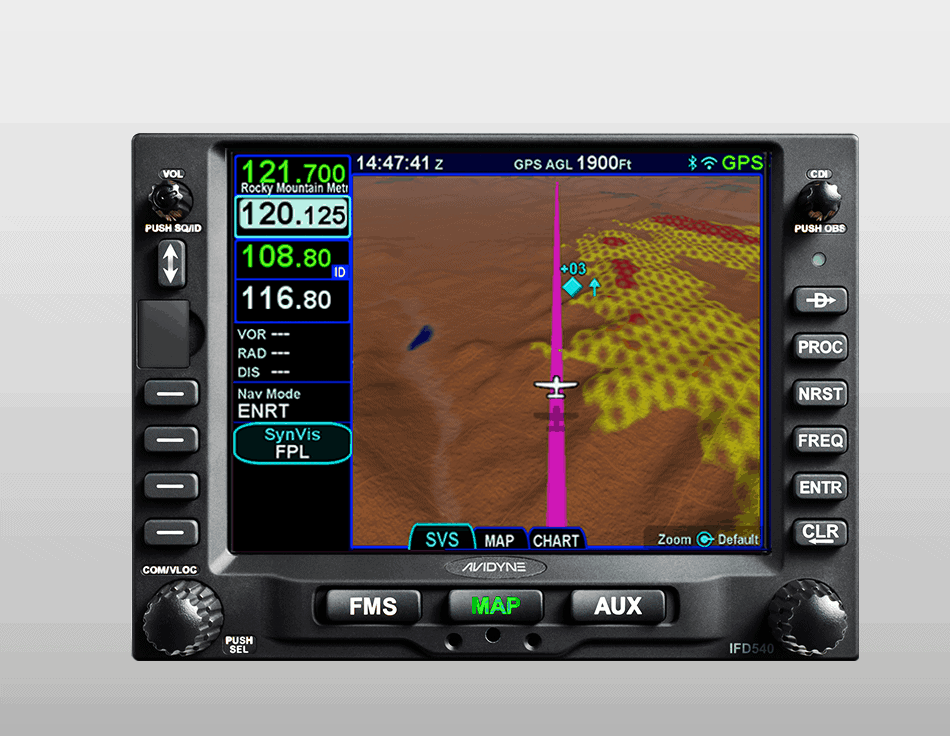Description
The IFD540 FMS/GPS/NAV/COM features a 5.7” touchscreen Page & Tab interface, knobs and buttons, Synthetic Vision, WiFi/Bluetooth, CMax™ Jeppesen Electronic Charts and more. It’s simple navigation right at your fingertips.
Download their IFD app now to test the interface on your iPad.
IFD540: The most intuitive FMS/GPS navigator for your aircraft.
Avidyne’s IFD540 FMS/GPS/NAV/COM is a 5.7” powerful, touchscreen navigator with all the benefits and features the IFD Series has to offer. Not only does the IFD540 feature Avidyne’s signature Hybrid Touch, Page & Tab interface with 3D synthetic vision and SBAS/LPV precision, it also includes CMax™ Approach Charts and Airport Diagrams.
Utilizing Jeppesen’s Jeppview® charts subscription services, CMax provides worldwide approach charts and a database of over 6,000 airport diagrams, most of which are geo-referenced, allowing for the display of your township and flight plan position right on the chart or airport diagram. The IFD540 also supports optional European VFR (Bottlang) Charts for over 2,200 airports in 29 European countries.
FMS Preview™
Avidyne’s exclusive FMS Preview is a powerful flight planning feature that makes it even more intuitive to load flight plans by showing you a real-time graphical depiction of each proposed modification in cyan prior to selection. FMS Preview makes it easy to visualize before selecting a desired waypoint, airway, hold or hold geometry, Direct-To, approach, approach transition and any other terminal procedures.
FMS Preview also allows you to view each of the available approaches graphically prior to selection. Unlike previous generation navigators, the Avidyne IFDs allow you to quickly load any number of destination airports and multiple approaches into your flight plan.
Graphical flight planning capability allows for easy editing of your flight plan with the touch of the screen. The convenient ‘rubber banding’ feature on the IFD540 allows you to stretch any leg in the flight plan to easily deviate for weather or to accommodate an amendment from ATC.
Avidyne’s GeoFill™ Technology
GeoFill™ intelligently predicts the next waypoint entry, not based on its order in the database, but on its proximity to your current location or the previous waypoint in your flight plan. The IFD540 auto fills the remaining characters in the entry based upon distance from the current position, avoiding the need to go through “bad” choices to get to the desired entry. This feature dramatically reduces the number of pilot actions. GeoFill can reduce data entry by as much as 75%, reducing head-down time, and ultimately increasing efficiency and safety. GeoFill is available on all IFDs.
Synthetic Vision: Improved situational awareness
All IFDs are equipped with Avidyne’s enhanced Synthetic Vision (SVS) for improved situational awareness. SVS is fully integrated and requires no additional boxes or wires.
3D Terrain
Terrain Awareness (SVS-TA) is provided via terrain coloration, providing visual Caution-Warning Alerting System (CAS) alerts and aural alerts terrain hazard awareness and alerting.
FLTA
Forward Looking Terrain Alerting (FLTA) alerting provides an extra measure of safety by displaying a solid yellow or red impact point based on projected flight path in the event that a collision with terrain is projected. FLTA also provides visual CAS messaging & aural alerting.
3D Obstacles
Standard high, low and grouping symbology is used to clearly depict obstacles on the SVS display.
3D Traffic
Uses standard traffic symbology with traffic depictions indicating relative threat level by their size and relative altitude and bearing. As traffic draws nearer to you, the traffic symbols grow in size on the IFD.
Airport Flags
Airfields are depicted with a METAR-style flag when in field of view. With valid METAR data from your datalink, airfield flags will be color-coded to represent the ceiling and visibility, consistent with the moving map presentation.
Wireless and Blueooth ® Connectivity
With built-in WiFi and Bluetooth, the IFDs feature a number of ways for you to control your unit.
Avidyne’s IFD100 tablet application gives pilots a full display and complete wireless remote control of their panel-mounted IFD System.
The Avidyne MK10 wireless keyboard provides a convenient way for pilots to remotely control their IFD System.